How to print (check) a bill
- Hankyong National University Academic System Inquiry( https://info.hknu.ac.kr)
-
Academic System Login
-
Student Intranet
-
Registration
-
Print Payment Notice
-
Printable Payment Notice
Tuition Payment Methods
- Tuition bill virtual account transfer: Shinhan Bank, Nonghyup Bank, Kookmin Bank, Woori Bank
Virtual accounts can transfer money to anyone other than the student since the account holder is the student. - Bill payment: Pay at a bank counter through Nonghyup Bank, Kookmin Bank, Woori Bank, and Shinhan Bank branches nationwide.
- Credit card payment: Kookmin Card, Nonghyup Card, Samsung Card, Woori Card, Hyundai Card, Shinhan Card
Credit card payment is not accepted: first semester of new and transfer students, students applying for installment payment
Tuition Payment Confirmation: After 7:00 p.m. on the day of payment
After 7 p.m. on the day of payment, log in to the academic system and check.
After the close of registration on the day of payment, a text message is sent to the student who has paid the tuition.
Tuition Payment Verification (Certificate of Payment)
Print Tuition Payment Certificate
- After accessing the academic system (https://info.hknu.ac.kr), click the following menu to print a receipt or payment certificate.
-
Enter your ID and password
-
Student Intranet
-
Registration
-
Payment Notice or Payment Certificate
-
Print receipt or certificate of educational fee payment
Receipts can only be printed up to a certain period of the semester
- About Education Payments for Tax Simplifier
-
- Education payments history will be uploaded to Hometax in bulk at the beginning of the year following tuition payments.
- Upload the actual amount paid, excluding scholarships and student loans.
- The details of your child's education expenses cannot be verified unless you provide your child's tax documents in Hometax.